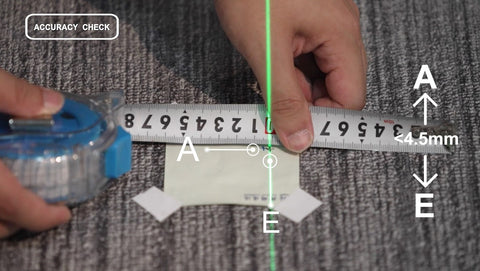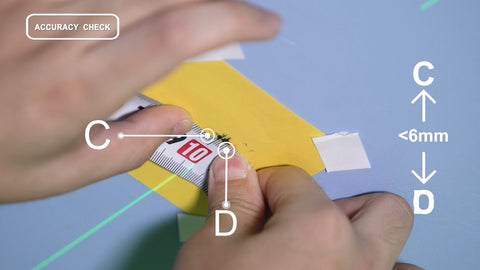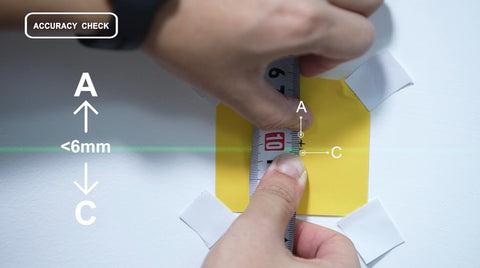
How to check the accuracy of the horizontal laser line of Huepar 3D laser level?
We will solve one of the most frequently asked after-sales problems - Laser Level Accuracy Check.
This video about Horizontal Laser Beams Accuracy Check. This is generally applicable to 3D laser level.
After ensuring the above conditions, we will start testing now.
Before we start, please take notice that important things:
The accuracy check need to turn on the Self-leveling Mode.
The accuracy check will be affected in the vibration environment.

Place the laser tool at one end of the wall about at least 50cm away from the wall and turn on turn on the Self-leveling Mode.
Remain the laser tool in place. Mark the position of the horizontal beam on the wall along the other end of the horizontal laser beam 10 meters away as mark B.
Move the machine parallel to mark B along the wall and keep the machine at least 50cm away from the wall. Rotating the tool make the intersection of the horizontal laser beam and vertical laser beam precisely align with mark B

Mark the horizontal laser beam at the position of mark A again along the horizontal laser line as mark C.
Measure the offset of mark A and mark C on the wall.
The offset value should be less than 6mm. It's abnormal if the offset value is more than 6mm.
Within the range of 10m, only 6mm or less offset is allowed within the offset range of all laser lines(±3mm/10m)
When the measured environment is not 10m, the offset decreases in equal proportion.