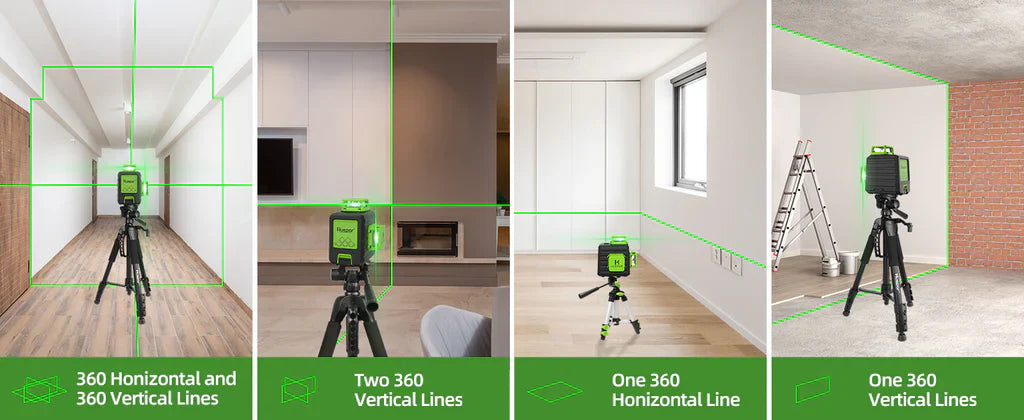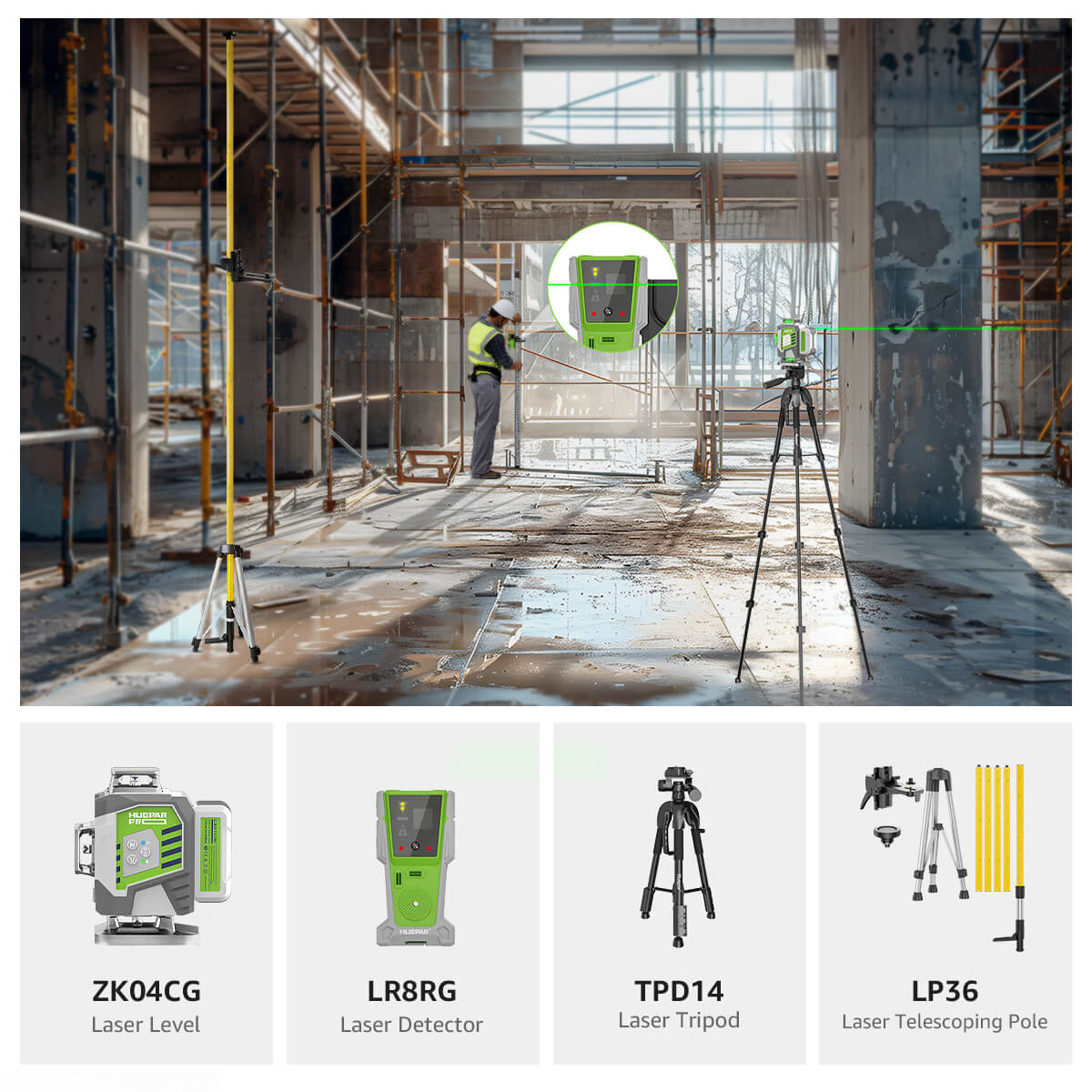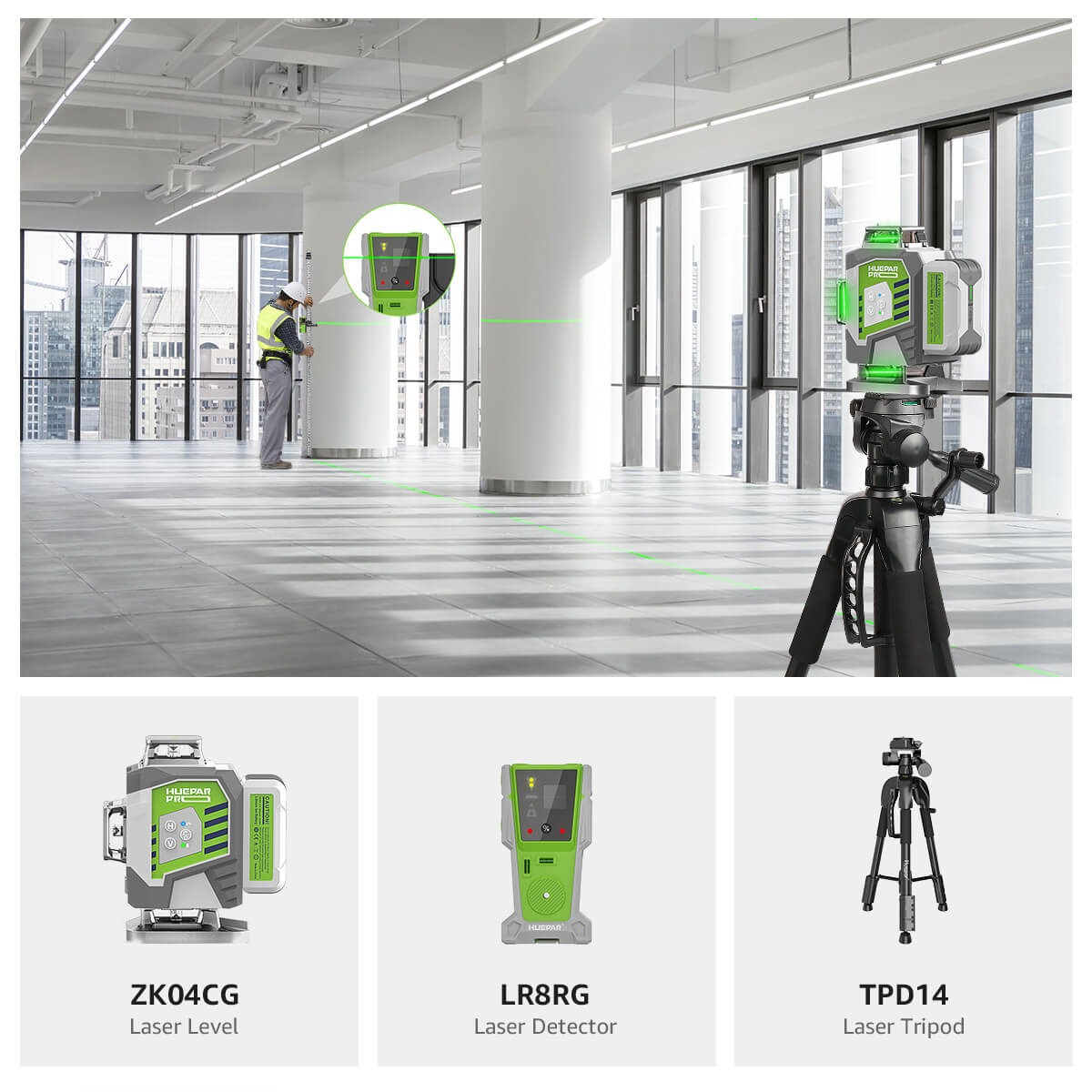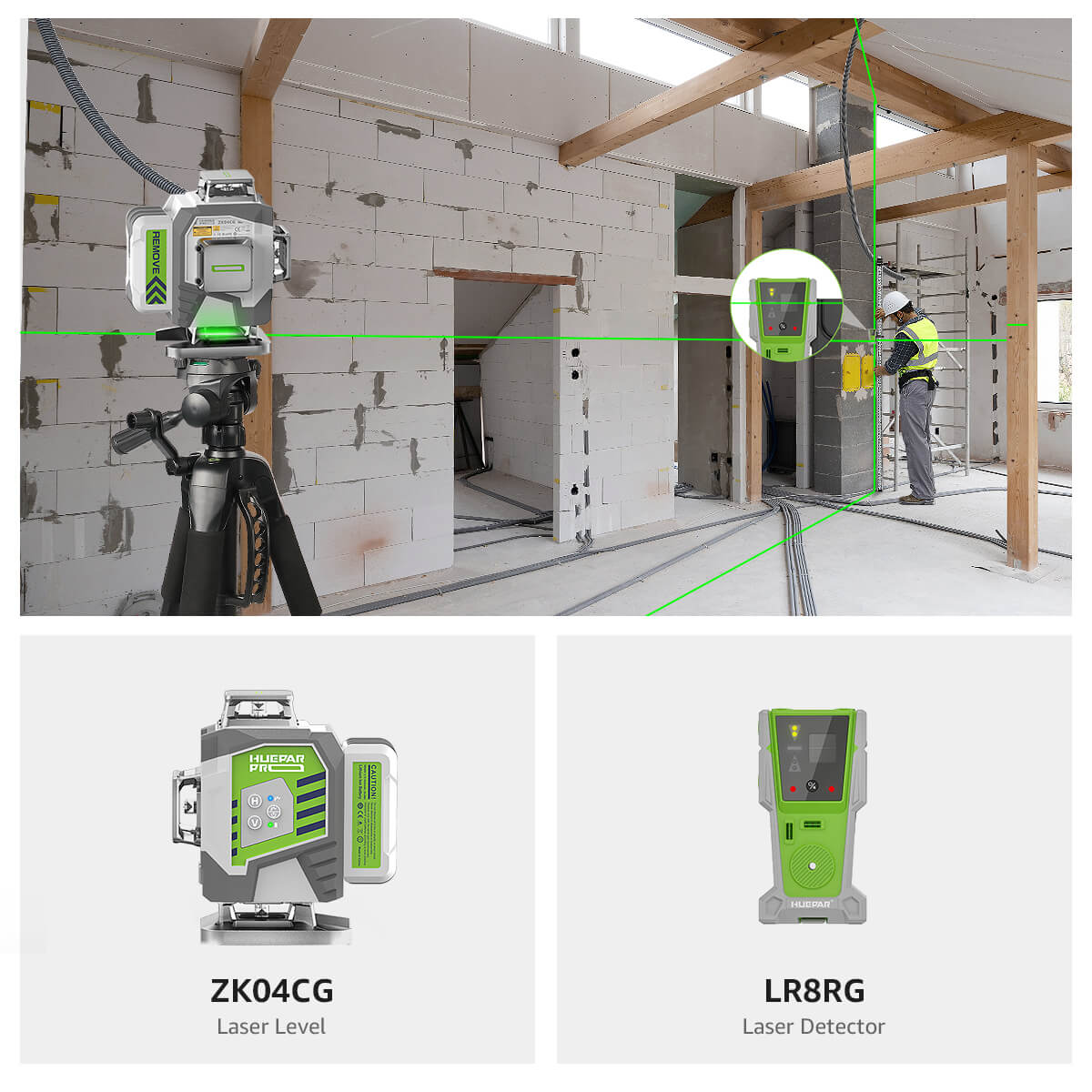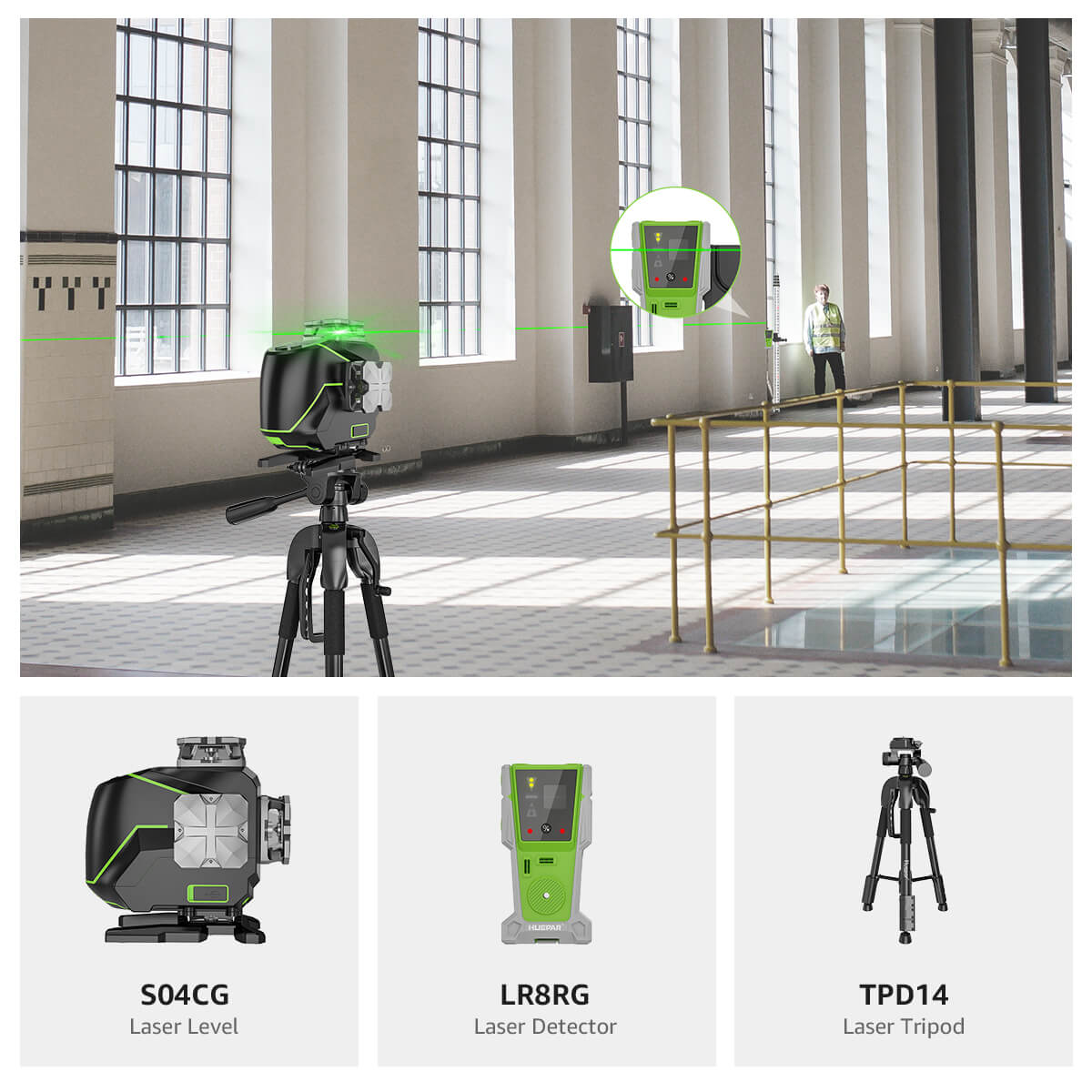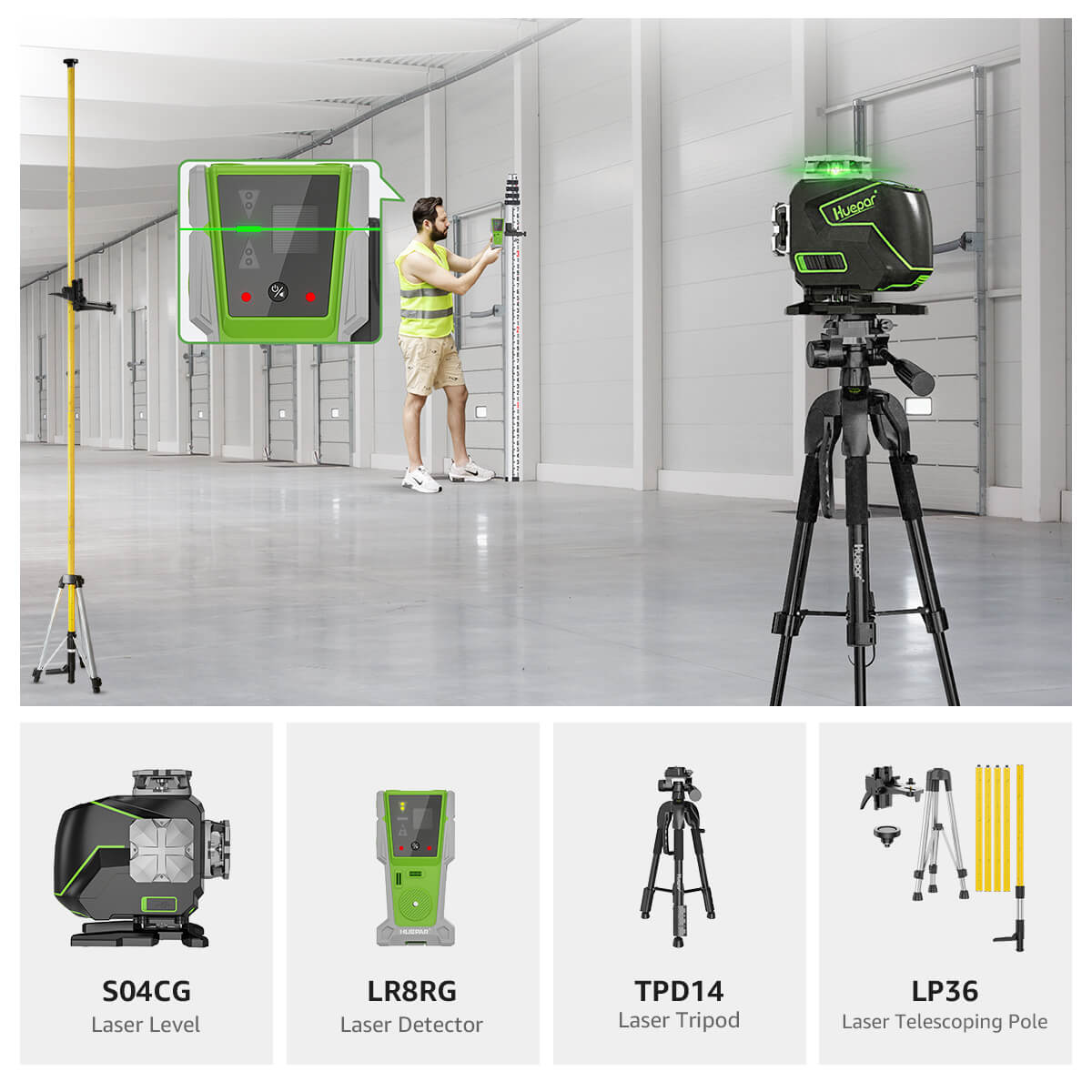Using a Digital Level for Precise Elevation Measurements
Digital levels are smart tools that help people in construction and surveying measure height and elevation with ease and accuracy. Unlike old tools that require people to read numbers by hand, digital levels use cameras and computers to do the work for you. In this article you’ll learn what digital levels are, how to use them, what makes them better than traditional tools and what to consider when choosing one.

What are Digital Levels?
Digital levels are high-tech tools used in construction and surveying to measure ground height and elevation. They are more advanced than old-fashioned levels, which rely on a person looking through a telescope. Instead, digital levels use a small camera and a special measuring rod called a barcode staff.
The barcode staff has black and white lines, kind of like a barcode on products. When the digital level is aimed at the staff, it takes a picture. Then, it uses software to figure out the height based on the barcode lines.
Because the process is automatic, digital levels help avoid mistakes that can happen when people read and write numbers by hand. They also work faster and can save data on a computer for later use. This is really helpful on big construction sites where lots of measurements are needed.
Digital levels are also much more accurate than regular levels. They can measure differences in height as small as 0.3 millimeters over a distance of 1 kilometer. Older tools usually have an error of 2 to 3 millimeters over the same distance. This high accuracy is very important for building strong structures, laying foundations, and making sure water flows the right way.

Setting Up and Using a Digital Level for Elevation Measurements
Using a digital level the right way is important to get correct results. Here’s a simple step-by-step guide:
-
Mount the Level on a Tripod: Set the digital level on a tripod and make sure it is steady and balanced.
-
Level the Instrument: Use the built-in tools to make sure the level is flat. You might use leveling screws or a small bubble tool.
-
Turn It On and Set Preferences: Turn on the level and choose your settings, like the unit of measurement (meters or feet).
-
Place the Staff: Put the barcode staff at the spot where you want to measure. It should stand straight and not move.
-
Take the Measurement: Look through the telescope, aim at the staff, and press the button to take a reading. The digital level will show the height on the screen.
-
Save or Transfer the Data: Many digital levels let you send your data straight to a computer. You can use a cable or wireless connection to do this.
The Advantages of Using Digital Levels for Elevation Measurements
Digital levels are tools used to measure height or elevation. They have several advantages compared to traditional optical levels:
More Accurate Results
One big advantage of digital levels is that they are very accurate. They can measure elevation changes with an error as small as 0.3 mm for every kilometer. This accuracy is important in construction work, where even small mistakes can cause big problems.
Faster and Easier to Use
Digital levels make measuring quicker because they do the math for you. You don’t need to write down numbers or make calculations by hand. This helps save time on the job site.
Automatic Data Recording
These tools can automatically save the measurements they take. This means you don’t have to write them down, which helps prevent mistakes and saves time. The data is ready to use when you need it.
Different Measuring Options
Digital levels offer several ways to measure. For example, you can take a single reading, measure over time, or check how something changes during a project. This flexibility helps users get the exact data they need for their work.
Stores Lots of Data
Digital levels can store thousands of measurements. You don’t have to copy numbers by hand, and there’s less risk of losing important data. You can also move the data easily to a computer for reports or further study.
Challenges in Using Digital Levels
Even though digital levels are helpful, they do have some downsides:
They Cost More
Digital levels are usually more expensive than regular optical levels. This is because they have advanced features like built-in cameras, electronics, and software.
They Need Maintenance
To keep working properly, digital levels need care. You might need to clean them, check for damage, or adjust them to make sure they stay accurate.
They Need Power
Digital levels run on batteries or need an external power source. You need to make sure the batteries are charged or that you have access to power, especially when working outside for long periods.
They Require Training
Using a digital level isn’t always simple. You need to learn how to set it up, take good measurements, and use its software. Proper training is important.
They Need Regular Calibration
To stay accurate, digital levels must be checked and adjusted often. This means comparing their readings to known values and making changes if needed.
They Must Be Protected
These tools have sensitive parts that can be damaged by heat, cold, water, dust, or rough handling. It’s important to keep them safe in protective cases and avoid using them in bad weather when possible.
When picking a digital level, it's important to think about a few key things to make sure you get the right tool for your job. Here are some simple tips to help you choose:
Accuracy and Resolution:
Digital levels come with different accuracy levels, usually from 0.3 mm per km to 3 mm per km. If you need very precise measurements—like in construction or engineering—go for one with higher accuracy. Also, check the resolution, which shows how detailed the height or elevation readings are.
Memory Capacity:
Most digital levels can store a lot of measurements, but the amount depends on the model. If you're taking many readings, pick one with enough memory so you don’t have to transfer data often or worry about losing it.
Data Transfer Options:
It’s helpful if your digital level can easily send data to a computer or other device. Look for ones with USB ports, Bluetooth, or Wi-Fi. This makes it simple to save, share, and use your measurements later.
Durability and Weather Protection:
Job sites can be tough places. Choose a digital level that can handle dirt, rain, and rough use. A strong, weatherproof model will last longer and work better outdoors.
Portability and Weight:
If you move between job sites a lot, a lighter, smaller digital level will be easier to carry and set up. This can save you time and energy.
Battery Life and Power:
Digital levels usually use rechargeable batteries or external power. Make sure the one you choose has a long battery life or power options that work well for long jobs or remote locations.
By thinking about these features and matching them to what you need, you’ll find a digital level that helps you work faster, smarter, and more accurately.
Conclusion
Digital levels are powerful tools that make measuring faster, easier, and more accurate. They save time, reduce mistakes, and help keep important data safe. Even though they cost more and need some care and training, the benefits they offer can make a big difference on the job site. By understanding how digital levels work and what to look for when buying one, you can choose the right tool for your needs and get better results in your work.